Barcode Question
A barcode is a visual pattern of combination of black and white bars which represent different text characters which can only be read by a machine.
The scanner machine scans the barcode and provides the exact code from the pattern.
Barcode question type can be used on QuestionPro or SurveyPocket App.
It gives the user the ability to scan the barcode of products or commodities while taking survey from the offline app.
Go to: Login >> Select Survey >> Click on Add Question button >> Advanced >> Mobile >> Barcode


This is how it will look on the QuestionPro or SurveyPocket App:

Yes, it will work on browser of your device whether mobile or computer, provided it should be connected to an active internet connection.
When you view it on browser it will be a numeric text box and respondents need to enter the barcode in that box.
If you are using the offline app, then it will be based on the operating system of your mobile device. To know more about offline app. Click Here
For online i.e. taking survey through browser, you can use any mobile device with active internet connection with browsers like Safari, Chrome, Mozilla, etc.
Yes, respondents can type in the code if they cannot scan it.
This feature is available with the following licenses :