Matrix multi-point scales
The Matrix multi-point scale question is a closed-ended question that asks respondents to respond to one or more row items using the same set of column answer choices.
In the single select matrix, radio buttons are used enabling the user to select only one option for each row.
To add multi-point scales questions:
- Go to: Login » Surveys (select a survey) » Edit » Workspace
- Click on the add question button.
- Under basic question types » basic matrix, click on Multi-point scales question.
- Multi-point scales queston will appear as follows:
- Add row/add column/add NA option: In matrix question, we can add multiple rows and columns using add row/add column feature. You can also add not applicable (NA) option.
- Edit rows in bulk: This option helps to add row choices in bulk. We can copy and paste the list of answer options directly in this field.
- Edit columns in bulk: This option helps to add Column choices in bulk. We can copy and paste the list of answer options directly in this field. You can also enable not applicable option from this field.
- Validation: By default, validation option is turned off. Respondents can skip and move ahead in the survey without answering the question. You can enable validation if you don't want to allow respondents to skip this question. By enabling validation option you can see a drop-down with options - force response and request response.
Force response option makes a question mandatory/required, as shown in the above image. The respondents cannot finish survey without answering a mandatory question.
When you select request response, the respondent gets a pop-up in case a question is not answered, requesting to answer the question or continue survey without answering.
Vaildation on rows and columns: You can set validation for rows, columns or both rows as well as columns. This will make it mandatory for the respondent to answer each row/column in the matrix question.
Custom validation messages: You can now set a customized validation message as well.


To view the report for matrix multi-select question:
- Go to: Login » Surveys (select a survey) » Analytics » Dashboard.
You can view the matrix multi-select question in the form of spider-chart:
- In the spider-chart shown above, you can see score (mean) for each question/row and percentage (%) of the score.
- Score: This is the mean value calculated for the responses of each question (row) under matrix questions.
- Percentage (%): This is the percentage calculated for the score of each question.
Formula: Percentage = Score/No. of options * 100. For example, the score for Adidas is 4.31 and no. of options are 5. Hence, the percentage for Adidas is 86.25% (4.31/5 * 100).
- Since matrix multi-point scales question is a group of individual single-select questions, individual reports for each row are also diplayed below the spider-chart. For example, the report for Adidas is displayed as follows:
- Similarly, the reports for Alpine Swiss and Calvin Klein are also displayed.
- You can also download the report in Excel or CSV format from the dashboard.


This feature is available with the following licenses :